Try GPT-4.5 with an Appsmith agent
Use the template below to interact with a conversational agent powered by OpenAI GPT-4.5. Fork the template to create and customize your own enterprise agent.
Intelligent features that make a difference
Experience advanced editing capabilities designed for creators of all skill levels
Automated video editing
Automatically detects key moments and applies seamless cuts and transitions.

Audio enhancement tools
Removes background noise and enhances vocal clarity with AI.

Real-time editing and previews
Easily revert to the original version or change edits without losing progress.

Intelligent music and soundtrack matching
Automatically suggests music tracks based on video content. aligns video cuts to the beat of the music for a professional look.
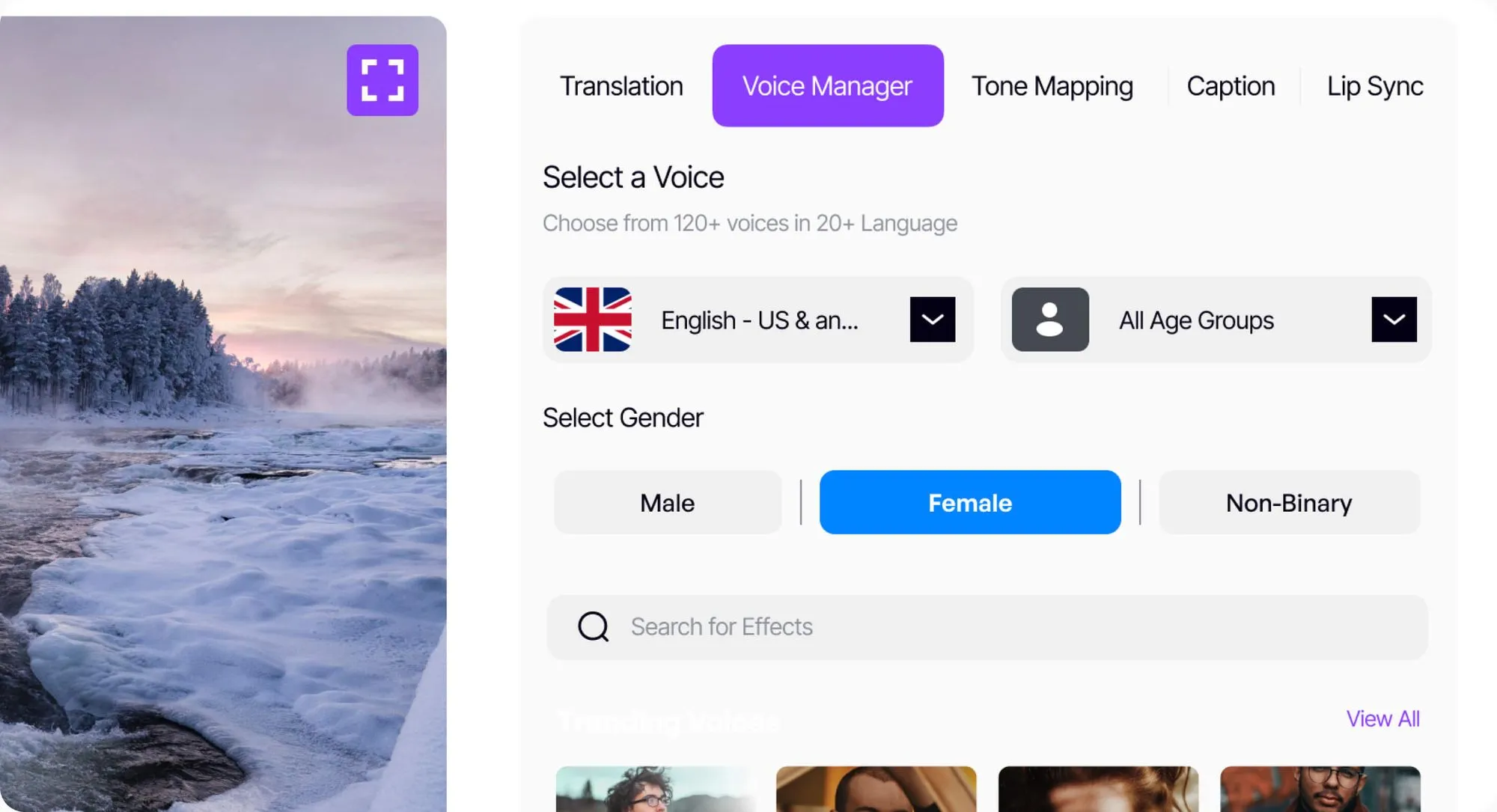
Visual effects and filters
Pre-made filters that enhance visual appeal, such as cinematic looks or vintage styles.

Improve team performance and customer satisfaction
Build,deploy, and manage AI agents that automate business processes and provide assistance to your customers and employees — no AI engineers required.
.webp)
Embed AI directly into the platforms your teams use every day with our integrations and Chrome extension. Use shared logins (via SSO) to create a seamless experience and enforce access controls.
Securely connect agents to your internal documentation, databases, and applications for highly accurate answers. No semantic search or RAG (retrieval augmented generation) experience required.
Add conversations to any application with a flexible, responsive chat interface. Verify responses with automatic citations pulled directly from your data.
Create interactive workflows for approvals, reviews, and other actions based on AI suggestions. Design custom UI components that agents can call to present data, and complete tasks.
Hear from our clients worldwide
Overview of AI video & audio editing tools, like noise reduction and video & auto-leveling
Latest news & articles
Articles, tutorials, and tips on video & audio editing and AI advancements
Appsmith agents accelerate your entire organization
Connected to your data, Appsmith’s secure agents help sales, support, success, and people teams work faster and more effectively
Embed agents directly into your tools and workflows
Agents have full context from your work and your organization’s data
Enter data, update records, trigger approvals, and generate responses
Power agents with the latest models, including GPT-4.5.
Common questions and answers
Addressing common questions and concerns about AI video & audio editing, including best practices.


AI video/audio editing uses artificial intelligence to automate and enhance various editing tasks, such as cutting scenes, enhancing audio, and applying effects. This makes the editing process users of all skill levels.


AI video/audio editing uses artificial intelligence to automate and enhance various editing tasks, such as cutting scenes, enhancing audio, and applying effects. This makes the editing process users of all skill levels.


AI video/audio editing uses artificial intelligence to automate and enhance various editing tasks, such as cutting scenes, enhancing audio, and applying effects. This makes the editing process users of all skill levels.


AI video/audio editing uses artificial intelligence to automate and enhance various editing tasks, such as cutting scenes, enhancing audio, and applying effects. This makes the editing process users of all skill levels.


AI video/audio editing uses artificial intelligence to automate and enhance various editing tasks, such as cutting scenes, enhancing audio, and applying effects. This makes the editing process users of all skill levels.


AI video/audio editing uses artificial intelligence to automate and enhance various editing tasks, such as cutting scenes, enhancing audio, and applying effects. This makes the editing process users of all skill levels.
Get early access to Appsmith Agents
New AI features are coming soon. Sign-up today to request early access.
.svg)


.svg)




.svg)























